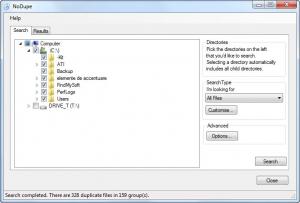NoDupe
1.17.0.3
Size: 1.27 MB
Downloads: 5190
Platform: Windows 7/Vista/XP
Duplicate finders will always save you time and energy. They will find any file which is similar to others, so you will not have to browse through every folder on your computer to find them yourself. A quick and efficient solution for getting rid of these files is NoDupe. There is nothing much to say about this software, except that it will find any duplicate files and it lets you delete them by simply clicking a button.
NoDupe is lightweight, so it can be downloaded and installed fast. The system requirements are not high and you can run the program on Windows XP, Vista or Win 7.
Setting up the search process is very simple. A tree structure, with check boxes, makes it possible to target specific folders or entire disk partitions. You can set the program to look for specific types of files or all of them by selecting an option from a drop menu, on the right side of the interface. You can start searching by clicking the Search button in the lower right area of the window. Just like the software's name, the search process is not long and it will be done in a few seconds.
The results are listed under a different navigation tab. Even if they are on different partitions, duplicate files are placed one next to the other in the list and they are color coded as well. This will make it very easy to spot similar files. The software can automatically mark the newest, oldest, largest or smallest duplicates. These settings can be made with the aid of radio buttons on a separate window and it will only take a few seconds. After marking the files, they can be erased immediately by clicking the Delete button in the lower right corner of the interface.
Before searching for duplicates, you can set up your own parameters. Clicking the Customize button, under the Search tab, will open a new window, where you may define a new search type. It is possible to specify file extensions, set the program to ignore media information in audio files, match directories and filter by file size. Your new search type can be found in the drop menu, under the Search tab.
Pros
NoDupe is much faster than other similar programs. You only need to choose what type of files to look for and the software will find duplicates in a few seconds.
Cons
It is not possible to search for duplicates according to a keyword. After using NoDupe's fast and effective features, there will be no duplicate files left on your computer and all it takes is a few clicks.
NoDupe
1.17.0.3
Download
NoDupe Awards

NoDupe Editor’s Review Rating
NoDupe has been reviewed by Frederick Barton on 11 Apr 2012. Based on the user interface, features and complexity, Findmysoft has rated NoDupe 5 out of 5 stars, naming it Essential